Step By Step Process to Apply Visa Online
Follow the simple step to apply your visa application online without any hassle.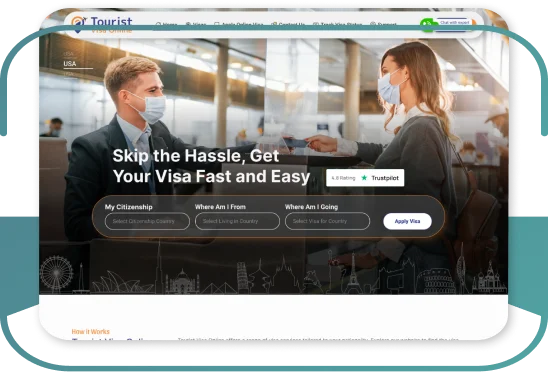
Step1
- 01 First visit to Tourist Visa Online
- 02 Select your citizenship country
- 03 Select your living country
- 04 Select country for visa you want to apply for visa
- 05 Once you select 3 of then now click on Apply Visa button
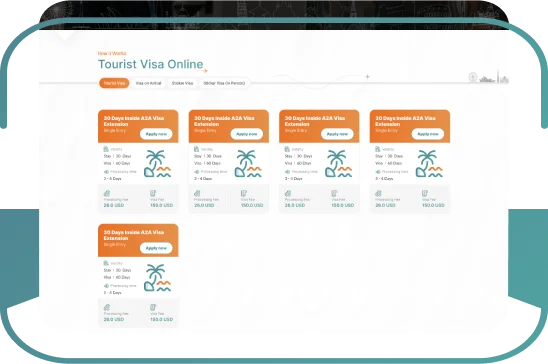
Step2
- 01 You can check weather visa is required or not if you can see the visa then you can apply for visa from left and side you can change visa type
- 02 If you wish to change your living and citizenship country and visa for country then you can select from the top search bar and click on apply visa
- 03 You can switch in different visa types from left side menu
- 04 Select visa as per your travel
- 05 Once select then click on Proceed to Next
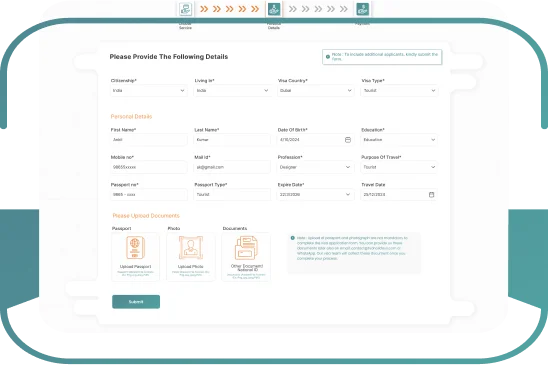
Step3
- 01 Fill visa application form - Provide your personal information, Travel information, address
- 02 Upload your document you can add upto 7 files if you have more then that then you can combine multiple file in single file and upload
- 03 If you wish to submit only one application then click on submit and proceed next.
- 04 If you want to submit more then one application then fill the first application and then click on Submit and add more applicant.
- 05 If you applied more then one applicant then it will be display at the bottom of form. Once you submit and want to proceed for payment then you can click on Pay now button.
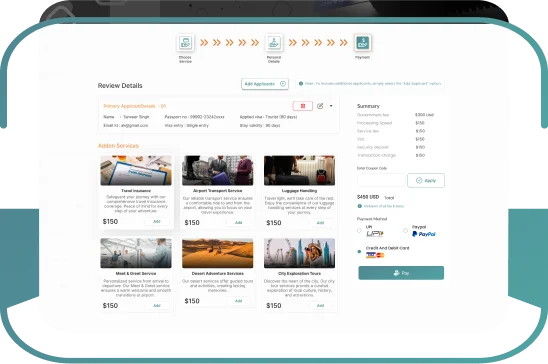
Step4
- 01 Now you can check your applied no of applicant. If you wish to add more then you can click on Add More Applicant Button and you can repeate some steps as mention in above
- 02 If you wish to remove some applicant then you can remove.
- 03 Select payment method. (If your payment get failed in any case then you can choose different payment option from multiple payment option.)
- 04 Once your payment success then you can track your visa status
- 05 Once visa processing complete then you will receive your visa through email or you can download from track visa status by entering your application id and your passport no.